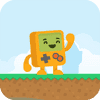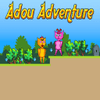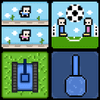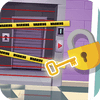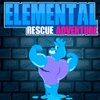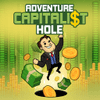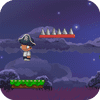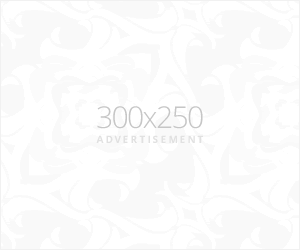
Color Nuts & Bolts Puzzle is a fun and engaging puzzle game that challenges your spatial imagination and color-matching skills! Match colorful screws to their corresponding nuts and watch as your puzzle-solving skills bring vibrant images to life. Perfect for players of all ages, this game offers hours of brain-teasing fun with a visually satisfying reward at the end of each challenge. Test your logic, precision, and creativity in this unique puzzle-solving adventure!
Objective: Match the colored screws to their corresponding nuts on the board.How to Play:1) Drag and drop screws to the nuts of the same color.2) Ensure the screws fit correctly without overlapping or blocking other screws.Challenge Mode: Solve a series of puzzles to reveal a complete picture!Win Condition: Complete the puzzle by successfully matching all screws to their nuts.
Objective: Match the colored screws to their corresponding nuts on the board.How to Play:1) Drag and drop screws to the nuts of the same color.2) Ensure the screws fit correctly without overlapping or blocking other screws.Challenge Mode: Solve a series of puzzles to reveal a complete picture!Win Condition: Complete the puzzle by successfully matching all screws to their nuts.
Embed this game