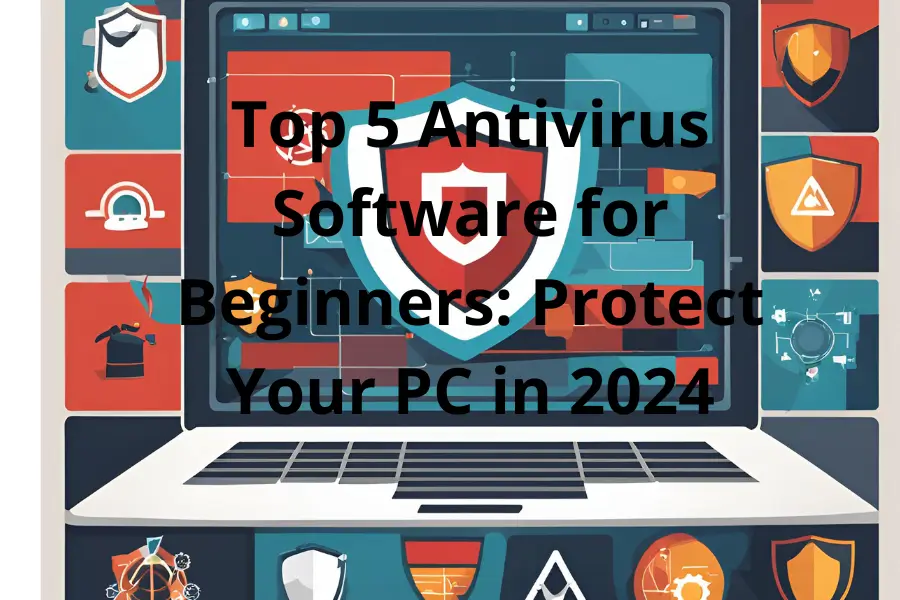In today’s digital landscape, where cyber threats lurk around every corner of the internet, choosing the right antivirus software for beginner computer users is more crucial than ever. Whether you’re setting up your first PC or helping a friend navigate the complexities of online security, understanding and selecting the best antivirus software is a vital step in ensuring your digital safety. This comprehensive guide will walk you through everything you need to know about antivirus software, from its importance to the top options available in 2024.
Understanding Antivirus Software: Your Digital Guardian
![]()
Imagine your computer as a fortress, and antivirus software as the vigilant guard always on duty. But what exactly does this digital sentinel do, and why is it so crucial, especially for those new to computing?
What is Antivirus Software?
Antivirus software is a specialized program designed to detect, prevent, and remove malicious software (malware) from your computer. It’s your first line of defense against a wide array of digital threats that could compromise your personal information, damage your files, or even render your computer unusable.
Why is it Crucial for Beginners?
New users are often more susceptible to online threats due to lack of experience. They might inadvertently click on a malicious link, download an infected file, or fall for a phishing scam. Antivirus acts as a safety net, protecting against these mistakes and unknown dangers. It’s like having a knowledgeable friend constantly watching over your digital activities, ready to step in when danger approaches.
Types of Threats Antivirus Protects Against
The digital world is rife with various types of malware, each with its own nefarious purpose:
- Viruses: Malicious programs that replicate and spread to other computers.
- Trojans: Deceptive software that appears legitimate but carries a malicious payload.
- Ransomware: Encrypts your files and demands payment for their release.
- Spyware: Secretly monitors your activities and steals sensitive information.
- Phishing: Attempts to trick you into revealing personal information through fake websites or emails.
Understanding these threats is the first step in appreciating the importance of robust antivirus protection.
Essential Features in Antivirus Software
When exploring antivirus options, certain features stand out as must-haves, particularly for newcomers to the digital world. Let’s break down these essential components:
Real-time Protection
Think of real-time protection as your antivirus software’s always-on mode. It continuously monitors your system for threats, analyzing every file you open, every program you run, and every website you visit. This feature is crucial because it stops threats before they can infect your system.
Scheduled Scans
While real-time protection guards against immediate threats, scheduled scans act like a regular health check-up for your computer. These scans thoroughly examine your entire system, including areas that might not be actively monitored in real-time.
Firewall
A firewall acts as a barrier between your computer and potential threats from the internet. It monitors incoming and outgoing network traffic, blocking suspicious activities. Think of it as a security checkpoint for your computer’s data.
Email and Web Protection
Many threats arrive via email or malicious websites. Email protection scans your incoming and outgoing emails for potential threats, while web protection blocks access to known dangerous websites and scans downloads for malware.
Automatic Updates
The world of cyber threats is constantly evolving, with new malware being created daily. Automatic updates ensure your antivirus software stays current with the latest threat definitions and security patches, keeping your protection up-to-date without requiring manual intervention.
Top 5 Antivirus Software for Beginners (2024)
Now that we understand the key features, let’s explore the top antivirus options for beginners in 2024. We’ll compare them based on ease of use, protection level, and value for money.
Comparison Table
| Antivirus Software | Ease of Use | Protection Level | Value for Money | Standout Feature |
|---|---|---|---|---|
| Bitdefender Antivirus Plus | ★★★★★ | ★★★★★ | ★★★★☆ | Autopilot feature for hands-off security |
| Norton AntiVirus Plus | ★★★★☆ | ★★★★★ | ★★★★☆ | Integrated password manager |
| Avast One | ★★★★★ | ★★★★☆ | ★★★★★ | Free version available with solid protection |
| McAfee+ Premium | ★★★★☆ | ★★★★☆ | ★★★★☆ | Identity theft protection included |
| TotalAV | ★★★★★ | ★★★★☆ | ★★★★★ | User-friendly interface ideal for beginners |
Bitdefender Antivirus Plus

Bitdefender stands out with its excellent malware protection and user-friendly interface. Its Autopilot feature is particularly useful for beginners, as it automatically takes the best security actions without bothering you with technical decisions. Having used Bitdefender for the past two years, I can confidently say its Autopilot feature is a game-changer. I initially installed it on my parent’s computer after spending countless hours fixing issues from their accidental clicks on suspicious links.
The Autopilot feature works like a savvy security guard – it quietly handles threats without bombarding you with technical questions. I particularly love how it automatically updates itself and adjusts security settings based on your activities. While testing different antivirus solutions, I noticed Bitdefender had the least impact on my system’s performance. Even during full scans, I could still edit videos and run multiple Chrome tabs without any noticeable slowdown.
Norton AntiVirus Plus

Norton offers comprehensive protection with a robust feature set. While its interface might be slightly more complex for absolute beginners, it provides top-tier security and includes useful extras like a password manager. My journey with Norton began when I needed a more robust password management solution. At first, the interface seemed overwhelming – there were so many features and settings that I felt like I was in an airplane cockpit.
However, after a week of use, I grew to appreciate the logical organization of its features. The password manager became my favorite tool, especially since it syncs across all my devices. I used to keep an embarrassingly long Excel sheet of passwords; now everything’s securely stored and autofilled. The real-time protection is notably aggressive – sometimes too aggressive, flagging even legitimate downloads from small developers. But I’d rather have overprotective security than the alternative.
Avast One

Avast provides a good balance of protection and performance. It’s particularly noteworthy for offering a free version that doesn’t skimp on essential security features, making it an excellent starting point for those on a tight budget.During my college years, Avast was my trusted companion. As a student living on instant noodles, I couldn’t afford a premium antivirus, and Avast’s free version was a lifesaver.
What impressed me most was how it didn’t feel like a stripped-down version – the core security features remained robust. The interface is clean and modern, making it easy to run scans and check security status. I particularly appreciated the performance optimization tools that helped keep my aging laptop running smoothly. While the occasional upgrade prompts could be annoying, they were far less intrusive than other free antivirus solutions I’d tried.
McAfee+ Premium

McAfee features an intuitive dashboard ideal for beginners. It goes beyond basic antivirus protection by including identity theft protection, making it a good choice for those concerned about their online privacy. After a close friend fell victim to identity theft, I decided to give McAfee+ Premium a try, specifically for its identity protection features. The experience has been eye-opening. The dashboard provides real-time monitoring of your personal information on the dark web, and the alerts are both timely and relevant.
I once received an alert about a potential data breach at an online store I’d shopped at, allowing me to change my credentials before any damage could be done. The antivirus portion itself is solid, though what really sets it apart is how it integrates traditional malware protection with modern identity security features. The VPN inclusion was a nice bonus, especially when using public Wi-Fi.
TotalAV

TotalAV offers a straightforward, easy-to-navigate interface with solid protection. Its simplicity makes it an excellent choice for those who want effective protection without any complexity. Setting up my elderly mother with proper antivirus protection was always a challenge until I discovered TotalAV. The interface is refreshingly straightforward – large buttons, clear status indicators, and no confusing technical terminology.
What I particularly appreciate is how it handles updates and scans quietly in the background without pestering the user with constant notifications. The system optimization tools are a nice touch, helping to clean up junk files and speed up boot times. While it might lack some of the advanced features of other options, its simplicity is actually its strength. Mom hasn’t called me for antivirus-related help in months, which speaks volumes about its user-friendly design.
Each of these options has its unique strengths, and the best choice really depends on your specific needs. Based on my experience, Bitdefender is excellent for hands-off users, Norton for feature enthusiasts, Avast for budget-conscious folks, McAfee for those prioritizing identity protection, and TotalAV for users who value simplicity above all.
How to Choose the Right Antivirus Software
Selecting the perfect antivirus software involves considering several factors. Here’s a step-by-step guide to help you make an informed decision:
- Assess Your Needs: Consider your computer usage. Do you browse a lot? Download frequently? Use online banking?
- Check Compatibility: Ensure the software works with your operating system (Windows, Mac, or Android).
- Evaluate Features: Look for a balance of essential features and ease of use. Beginners should prioritize user-friendly interfaces.
- Consider Performance Impact: Choose software that protects without significantly slowing down your device.
- Read Independent Reviews: Look for reviews from reputable tech sites and independent testing labs like AV-TEST.
- Compare Prices: Consider your budget, but remember that free options often have limitations. Many paid options offer free trials – take advantage of these to test the software.
- Check Customer Support: Good customer support can be invaluable, especially for beginners who might need guidance.
Remember, the best antivirus for you is one that you’ll actually use. If it’s too complicated, you might be tempted to turn it off, leaving you vulnerable.
Installation and Usage Guide
Once you’ve chosen your antivirus software, follow these steps for optimal protection:
- Download Safely: Always download from the official website to avoid fake or infected versions.
- Install Correctly: Follow the installation wizard, opting for recommended settings for beginners.
- Perform Initial Scan: Run a full system scan after installation to check for existing threats.
- Set Up Automatic Updates: Ensure your software stays current with the latest threat definitions.
- Configure Scheduled Scans: Set up regular scans at times when you’re not actively using your computer.
- Familiarize Yourself: Take some time to explore the software’s dashboard and main features.
- Keep it Running: Resist the temptation to turn off your antivirus, even if you think it’s slowing down your computer.
Beyond Antivirus: Comprehensive Computer Security
While antivirus software is crucial, it’s just one part of a holistic approach to computer security. Here are some additional tips to enhance your digital safety:
- Keep Your OS Updated: Operating system updates often include security patches.
- Use Strong, Unique Passwords: Consider using a password manager to help create and store complex passwords.
- Be Cautious with Email: Don’t open attachments or click links from unknown sources.
- Use Two-Factor Authentication: This adds an extra layer of security to your accounts.
- Backup Your Data: Regularly back up important files to an external drive or cloud service.
- Educate Yourself: Stay informed about the latest security threats and best practices.
Remember, good security habits work hand in hand with your antivirus software to keep you safe online.
FAQ: Answering Your Antivirus Questions
Is antivirus software still relevant in 2024?
Absolutely. While operating systems have improved their built-in security, the sophistication and volume of cyber threats continue to grow. Antivirus software provides an essential layer of protection against these evolving threats.
Is free antivirus software enough?
Free antivirus can provide basic protection, but paid versions often offer more comprehensive features, better customer support, and more frequent updates. For most users, the added protection of a paid version is worth the investment.
How often should I run a virus scan?
Most antivirus software performs constant real-time scanning. However, it’s good practice to run a full system scan at least once a week, or more frequently if you download files often.
Can antivirus software slow down my computer?
Modern antivirus software is designed to have minimal impact on system performance. However, during full scans, you might notice a slight slowdown. Scheduling these scans during off-hours can mitigate this issue.
Is antivirus software 100% effective?
No security solution is 100% foolproof. Antivirus software is highly effective against known threats, but new, unknown threats (zero-day attacks) can sometimes slip through. This is why a multi-layered approach to security is important.
Conclusion: Your Path to Digital Safety
Choosing the right antivirus software is a critical step in ensuring your digital safety, especially if you’re new to the world of computing. While the options may seem overwhelming, focusing on user-friendly interfaces, comprehensive protection, and reliable performance will guide you to the best choice for your needs.
Remember, no antivirus is perfect, and safe browsing habits are just as important as good software. By combining robust antivirus protection with smart online practices, you create a strong defense against the vast majority of digital threats.
As you embark on your digital journey, let your antivirus software be the steady companion that gives you peace of mind in the vast online world. Stay safe, stay informed, and enjoy the incredible possibilities that technology offers!
Ready to take the next step in protecting your digital life? Try one of our recommended antivirus solutions today and experience the difference in your online security!